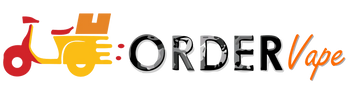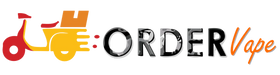To recharge a disposable vape, locate the charging port usually at the bottom or side of the device. Then, insert the charger provided with the vape into the port. Make sure the connection is secure. Plug the charger into a power source, such as a USB port or wall adapter. Allow the vape to charge fully, usually indicated by a light turning green or no longer blinking. Once charged, unplug the charger and store it for future use. Avoid overcharging to prolong battery life.
Are you tired of your disposable vape running out of juice at the worst moments? Say goodbye to those frustrating experiences because we’ve got you covered! In this blog post, we’re diving into the world of rechargeable disposable vapes, sharing all the tips and tricks you need to keep your device powered up and ready to go whenever needed.
From quick charging techniques to maximizing battery life, we’ll walk you through everything you need to know to ensure you never miss a puff again. Whether you’re a seasoned vape enthusiast or new to the scene, our easy-to-follow guide will help you navigate the world of disposable vape recharging like a pro. So sit back, relax, and get ready to power up your vaping experience!
How To Recharge A Disposable Vape [Step by Step Method]
Here is the complete methodology our experts use to enhance the power of their vape devices.
-
Locate the Charging Port: Start by identifying the charging port on your disposable vape. It is typically located at the bottom or side of the device.
-
Insert the Charger: Take the charger that came with your vape and insert it into the charging port. Ensure that the connection is secure to avoid any charging issues.
-
Plug into Power Source: Once the charger is inserted, plug the other end into a power source. This can be a USB port on your computer, a wall adapter, or a portable power bank.
-
Monitor Charging: Keep an eye on the vape while it is charging. Some devices have indicator lights showing when it is charging (usually blinking) and when it is fully charged (solid or no light).
-
Unplug When Charged: Once the vape is fully charged, unplug it from the power source to prevent overcharging, which can damage the battery.
-
Store Charger: Store the charger in a safe place for future use, ensuring it does not get damaged or lost.
-
Enjoy: Once charged, your disposable vape is ready to use again. Enjoy your vaping experience without worrying about running out of battery!
How To Recharge A Crystal Galaxy Vape?
To recharge your Crystal galaxy focus 30k vape, follow these steps for a seamless experience. First, locate the USB port, which is typically found at the bottom or side of the device. Insert the charger provided with the vape into this port, ensuring a snug fit for a proper connection.
Next, plug the charger into a power source. You can use a USB port on a computer, a wall adapter, or even a portable power bank. While the vape is charging, keep an eye on it for any indicator lights that may show the charging progress. Blinking lights usually indicate that the device is charging, while a solid light or no light could mean that the battery is fully charged.
Once the vape is fully charged, make sure to unplug it from the power source to prevent overcharging and to preserve the battery's longevity. Safely store the charger for future use, and enjoy using your Crystal Bar vape once again for a satisfying vaping experience.
How To Recharge A Disposable Vape Without Charger?
To recharge a disposable vape without a charger, you can use a compatible USB cable and connect it to a USB port on a You can charge your disposable vape using a computer, a USB wall adapter, or a portable power bank. Just connect one end of the USB cable to the vape's charging port and the other end to the USB port of the power source.
Make sure the connection is secure and allow the vape to charge until it is fully powered up. If the vape has indicator lights, monitor the charging progress. Once it is charged, disconnect the USB cable from both the vape and the power source. Now, your disposable vape is ready to use again.
How To Recharge A Disposable Vape With an Android Charger?
To recharge a disposable vape with an Android charger, follow these steps:
-
Check Compatibility: Ensure your disposable vape is compatible with the Android charger. Most disposable vapes use a standard USB charging port, making them compatible with Android chargers.
-
Locate USB Port: Find the charging port on your disposable vape. It's typically located at the bottom or side of the device.
-
Connect Charger: Plug one end of the Android charger into the charging port of your disposable vape.
-
Plug into Power Source: Plug the other end of the Android charger into a power source. This can be a USB port on a computer, a wall adapter, or a portable power bank.
-
Monitor Charging: Keep an eye on the vape while it's charging. Some devices have indicator lights that show when it's charging (usually blinking) and when it's fully charged (solid light or no light).
-
Unplug When Charged: Once the vape is fully charged, unplug it from both the Android charger and the power source to prevent overcharging.
How To Make A Disposable Vape Work After It Dies?
Once a disposable vape dies, it cannot be revived. Dispose of it properly and consider switching to a rechargeable or refillable vape for a more sustainable option.
How Long To Charge Disposable Vape 10000 Puffs?
Disposable vapes are typically pre-charged and designed for single use until they run out of battery or e-liquid. They cannot be recharged once depleted. Therefore, there is no need to charge a disposable vape with 10,000 puffs as they are not rechargeable devices.
Once the battery is depleted or the e-liquid is used up, the disposable vape should be properly disposed of according to local regulations for electronic waste. If you're looking for a longer-lasting vaping option, consider investing in a rechargeable or refillable vape device.
How To Recharge A Disposable Vape With An Apple Charger?
To recharge a disposable vape with an Apple charger, plug one end of the charger into the vape's USB port and the other end into a power source. Monitor the charging and unplug once fully charged. Then, enjoy vaping again.
Conclusion
In conclusion, recharging your disposable vape is a simple process that can keep you vaping smoothly whenever you need it. By following the steps outlined in this guide, you can ensure that your device stays powered up and ready to go.
Whether you're using the charger provided with your vape or opting for a compatible alternative like an Apple or Android charger, the key is to ensure a secure connection and monitor the charging process to prevent overcharging.
Remember to dispose of your disposable vape properly once it's no longer usable, and consider exploring rechargeable or refillable vape options for a more sustainable vaping experience. So, power up your vape and enjoy uninterrupted vaping wherever you go!